Here You can get best android apps & trick. You Can also ask your Questions on android development.
Saturday 23 November 2013
Friday 22 November 2013
Wanna Update micromax a90 to Jellybean 4.1 then you are on right place..Take look on post
Hello Micromax A90S users,here is the Android Jellybean for you
guys!Upgrade Micromax A90S to Android Jellybean 4.1 with the use of SP
Flash toolds and with the firmware of Blu Vivo 4.3 It was ported by
Hardy Ahir successfully from Blu Vivo D910i.It is a boon for Micromax
A90S to get a Android Jellybean and the big thing in this is that it is
not a official release by Micromax.Not many bugs are found in one.Note
that this one is only for Micromax A90S and not for Micromax A90.The rom
is completely deodexed and so,this rom can be used as a JellyBean base
rom.Follow all the steps so that,you dont mess up with anything as it is
a slight complex process.
Requirements
How to update Micromax A90S to Android Jellybean 4.1
Thats it!You have successfully installed Android Jellybean 4.1 in your Micromax A90S.
Credits :
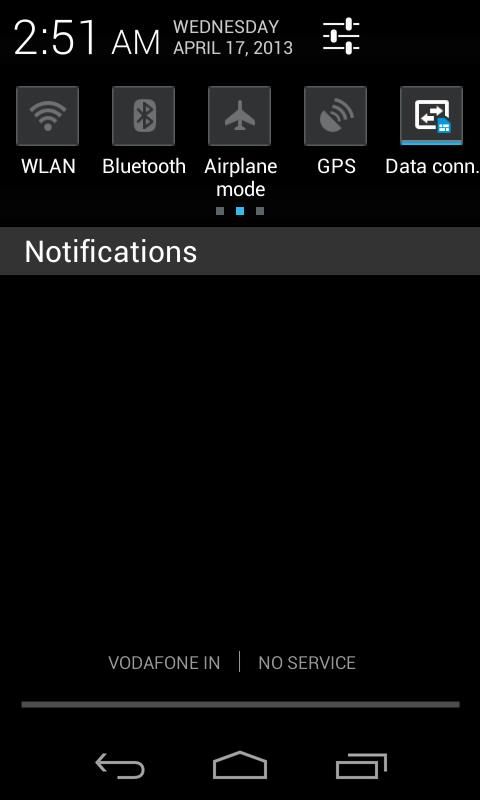
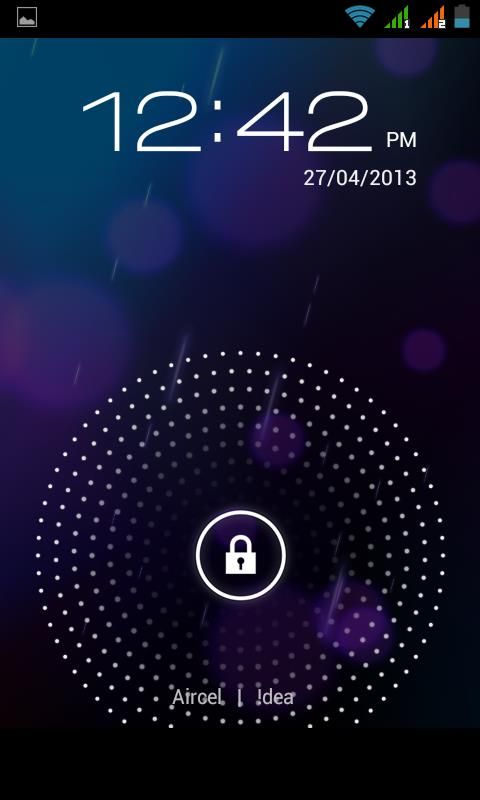
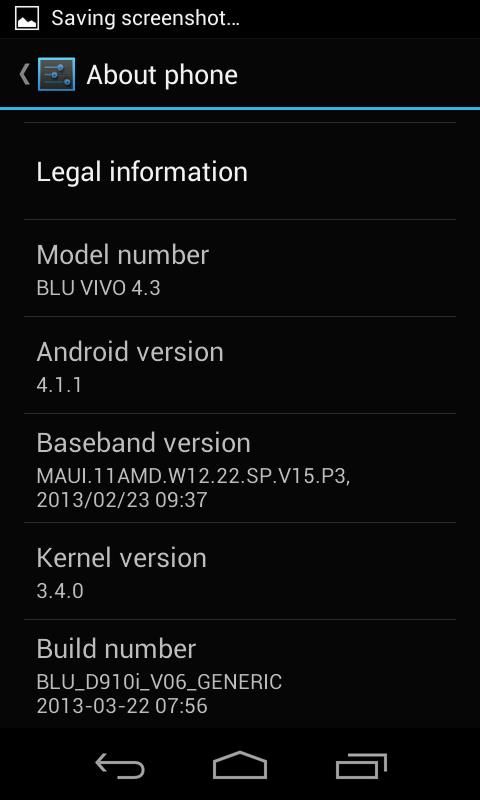
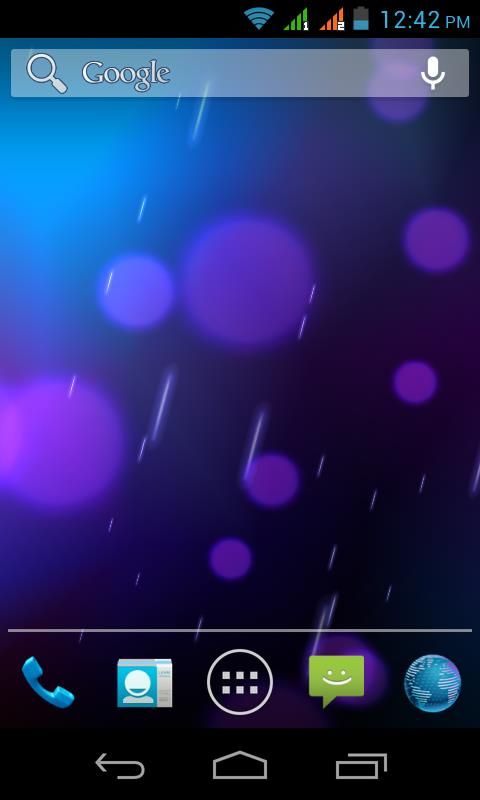
Requirements
- Android Jellybean firmware of BLU VIVO D910i
- SP Flash Tools
- Vivo 4.3 Drivers
- Mediatek MTK6577 Drivers must be installed.Read this post if you have not installed the drivers.
How to update Micromax A90S to Android Jellybean 4.1
- Download the drivers from above and install them on your PC.To install the drivers,click on the Install applicacation and follow the instructions.
- Now download the firmware and store it somewhere,in your computer.
- Now to flash the firmware into Micromax A90S,open the SP Flash tools.
- Remove the battery of your Micromax A90S and plug your device to your computer with the USB cable.
- Open the Flash tools application[Flash Tools.exe].Now the firmware should be selected in the SP Flash tools and the normal procedure of flashing for Mediatek devices has to be followed.The flashing instructiosn are given below.
- On the SP Flash tools window,Go to Options and tick USB mode.If the USB mode is not checked,then the device wont be recognized by the computer which may lead to other problems.
- Extract the Firmware into a folder.For example,C:\Firmware\
- Now in the SP Flash Tools window,click on the scatter loading file option and select the scatter file from the firmware folder.The scatter file is MT6577 Android_scatter_emmc.txt.Note that after selecting the scatter file,all the below tick boxes will be checked automatically.This means that all the necessary files are selected
- Now in the tabs,click on the Format Option.A window will appear soon.Check the “Auto Format Nand Flash” and in the sub-options,select the “Format whole flash except Bootloader and NVRAM Bin Region” radio button.Click on the OK button.
- Your device will be formatted soon according to the given options above.Now a “Format” window with a Green circle will appear.This is a confirmation message which indicates that the device has been formatted successfully.
- Now select the Firmware->Upgrade tab.Now the process have three stages.
- In the first step,the processing bar will be in blue colour.It will be stopped at 15%.
- In the second step,the processing bar will be in yellow colour.It will be stopped in 6%.
- In the third last step,the processing bar will be in dark green colour.This will be processed completely.
Thats it!You have successfully installed Android Jellybean 4.1 in your Micromax A90S.
Credits :
- Lopestom @xda.
- Hardy Ahir.
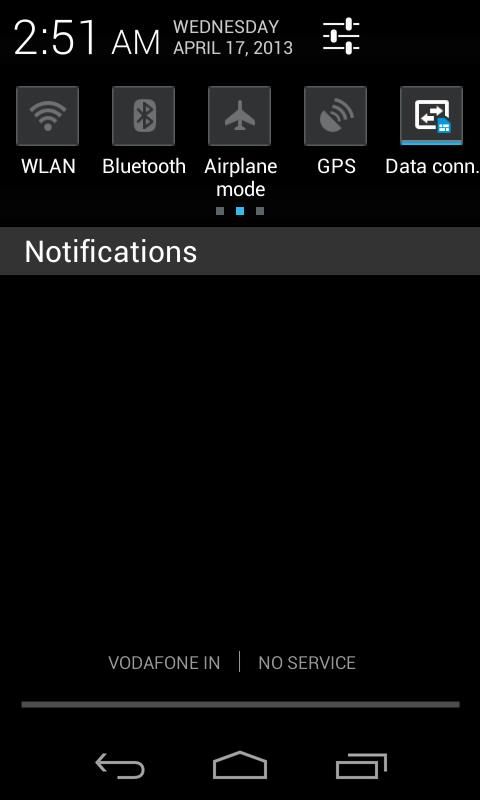
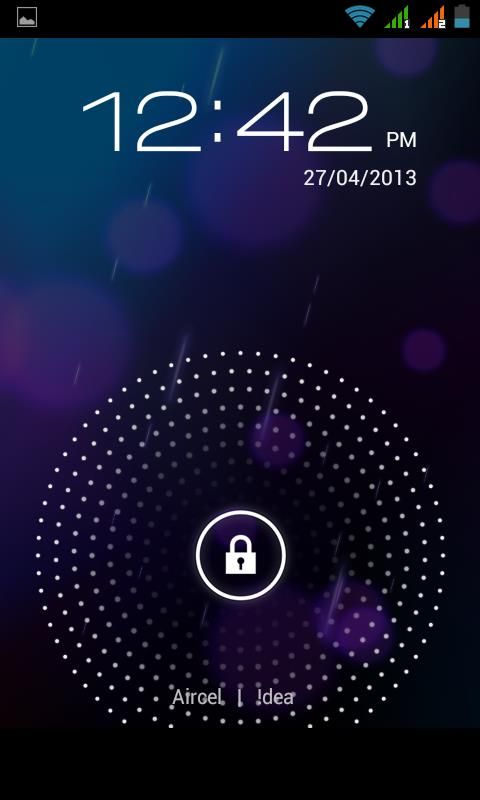
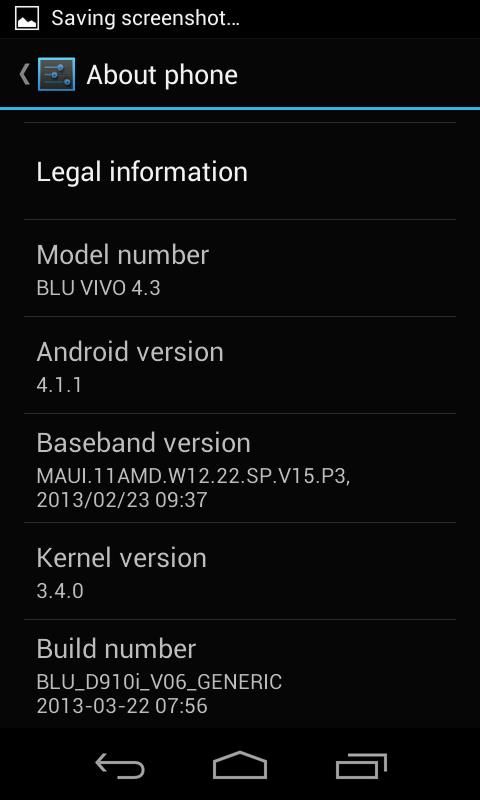
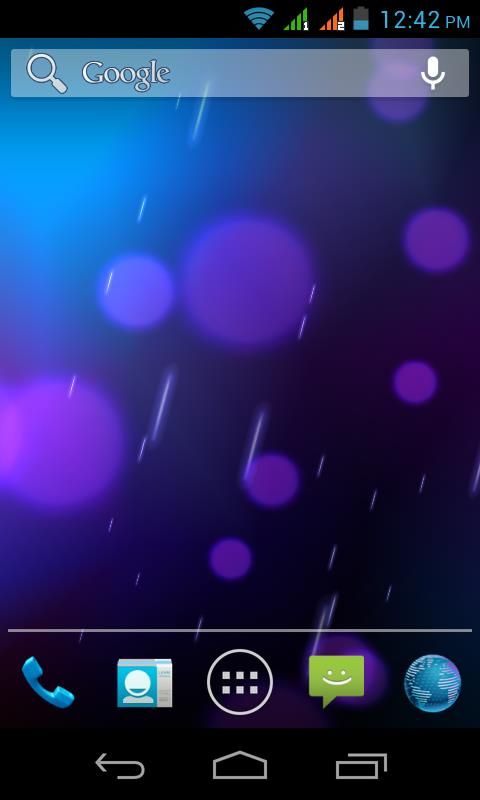
Bricked your micromax phone? Repair by flashing stock ROM
Download Micromax Stock Rom for all models
In this blog i have shared the original Micromax stock ROM (firmware) for all Micromax Smartphones. In case you were searching for the original firmware for your Micromax smartphone then this might might be helpful to you.Micromax A25 Stock Rom
Model: A25Country: India
Version: Android 4.1.2
Rom Size: 157 MB
Download ROM for A25
Micromax A26 Stock Rom
Model: A26Country: India
Version: Android 4.1.2
Rom Size: 144 MB
Download ROM for A26
Micromax A27 Stock Rom
Model: A27Country: India
Version: Android 4.1.2
Rom Size: 149 MB
Download ROM for A27
Micromax A30 Stock Rom
Model: A30Country: India
Version: Android 4.1.2
Rom Size: 119 MB
Download ROM for A30
Micromax A34 Stock Rom
Model: A34Country: India
Version: Android 4.1.2
Rom Size: 120 MB
Download ROM for A34
Micromax A35 Stock Rom
Model: A35Country: India
Version: Android 4.1.2
Rom Size: 159 MB
Download ROM for A35
Micromax A40 Stock Rom
Model: A40Country: India
Version: Android 4.1.2
Rom Size: 150 MB
Download ROM for A40
Micromax A44 Stock Rom
Model: A44Country: India
Version: Android 4.1.2
Rom Size: 135 MB
Download ROM for A44
Micromax A45 Stock Rom
Model: A45Country: India
Version: Android 4.1.2
Rom Size: 127 MB
Download ROM for A45
Micromax A50 Stock Rom
Model: A50Country: India
Version: Android 4.1.2
Rom Size: 162 MB
Download ROM for A50
Micromax A51 Stock Rom
Model: A51Country: India
Version: Android 4.1.2
Rom Size: 119 MB
Download ROM for A51
Micromax A52 Stock Rom
Model: A52Country: India
Version: Android 4.1.2
Rom Size: 149 MB
Download ROM for A52
Micromax A54 Stock Rom
Model: A54Country: India
Version: Android 4.1.2
Rom Size: 125 MB
Download ROM for A54
Micromax A55 Stock Rom
Model: A55Country: India
Version: Android 4.1.2
Rom Size: 104 MB
Download ROM for A55
Micromax A56 Stock Rom
Model: A56Country: India
Version: Android 4.1.2
Rom Size: 115 MB
Download ROM for A56
Micromax A57 Stock Rom
Model: A57Country: India
Version: Android 2.3.5
Rom Size: 129 MB
Download ROM for A57
Micromax A58 Stock Rom
Model: A58Country: India
Version: Android 4.1.2
Rom Size: 234 MB
Download ROM for A58
Micromax A60 Stock Rom
Model: A60Country: India
Version: Android 4.1.2
Rom Size: 79 MB
Download ROM for A60
Micromax A62 Stock Rom
Model: A62Country: India
Version: Android 4.1.2
Rom Size: 146 MB
Download ROM for A62
Micromax A63 Stock Rom
Model: A63Country: India
Version: Android 4.1.2
Rom Size: 424 MB
Download ROM for A63
Micromax A65 Stock Rom
Model: A65Country: India
Version: Android 4.1.2
Rom Size: 169 MB
Download ROM for A65
Micromax A67 Stock Rom
Model: A67Country: India
Version: Android 4.1.2 265
Download ROM for A67
Micromax A68 Stock Rom
Model: A68Country: India
Version: Android 4.1.2
Rom Size: 218 MB
Download ROM for A68
Micromax A70 Stock Rom
Model: A70Country: India
Version: Android 4.1.2
Rom Size: 97 MB
Download ROM for A70
Micromax A72 Stock Rom
Model: A72Country: India
Version: Android 4.1.2
Rom Size: 239 MB
Download ROM for A72
Micromax A73 Stock Rom
Model: A73Country: India
Version: Android 4.1.2
Rom Size: 159 MB
Download ROM for A73
Micromax A74 Stock Rom
Model: A74Country: India
Version: Android 4.2.2
Rom Size: 389 MB
Download ROM for A74
Micromax A75 Stock Rom
Model: A75Country: India
Version: Android 4.1.2
Rom Size: 167 MB
Download ROM for A75
Micromax A76 Stock Rom
Model: A76Country: India
Version: Android 4.2.2
Rom Size: 382 MB
Download ROM for A76
Micromax A78 Stock Rom
Model: A78Country: India
Version: Android 4.1.2
Rom Size: 149 MB
Download ROM for A78
Micromax A80 Stock Rom
Model: A80Country: India
Version: Android 4.1.2
Rom Size: 140 MB
Download ROM for A80
Micromax A84 Stock Rom
Model: A84Country: India
Version: Android 4.1.2
Rom Size: 142 MB
Download ROM for A84
Micromax A85 Stock Rom
Model: A85Country: India
Version: Android 4.1.2
Rom Size: 211 MB
Download ROM for A85
Micromax A86 Stock Rom
Model: A86Country: India
Version: Android 4.1.1
Rom Size: 289 MB
Download ROM for A86
Micromax A87 Stock Rom
Model: A87Country: India
Version: Android 4.1.2
Rom Size: 147 MB
Download ROM for A87
Micromax A88 Stock Rom
Model: A88Country: India
Version: Android 4.1.1
Rom Size: 340 MB
Download ROM for A88
Micromax A89 Stock Rom
Model: A89Country: India
Version: Android 4.1.2
Rom Size: 246 MB
Download ROM for A89
Micromax A90 Stock Rom
Model: A90Country: India
Version: Android 4.1.2
Rom Size: 269 MB
Download ROM for A90
Micromax A90S Stock Rom
Model: A90SCountry: India
Version: Android 4.1.2
Rom Size: 268 MB
Download ROM for A90S
Micromax A92 Stock Rom
Model: A92Country: India
Version: Android 4.1.2
Rom Size: 348 MB
Download ROM for A92
Micromax A100 Stock Rom
Model: A100Country: India
Version: Android 4.1.2
Rom Size: 424 MB
Download ROM for A100
Micromax A110 Stock Rom
Model: A110Country: India
Version: Android 4.1.1
Rom Size: 530 MB
Download ROM for A110
Micromax 110Q Stock Rom
Model: 110QCountry: India
Version: Android 4.2.1
Rom Size: 343 MB
Download ROM for 110Q
Micromax A111 Stock Rom
Model: A111Country: India
Version: Android 4.1.2
Rom Size: 339 MB
Download ROM for A111
Micromax A113 Stock Rom
Model: A113Country: India
Version: Android 4.1.2
Rom Size: 62 MB
Download ROM for A113
Micromax A116 Stock Rom
Model: A116Country: India
Version: Android 4.2.1
Rom Size: 372 MB
Download ROM for A116
Micromax A117 Stock Rom
Model: A117Country: India
Version: Android 4.2.1
Rom Size: 484 MB
Download ROM for A117
Micromax A210 Stock Rom
Model: A210Country: India
Version: Android 4.2.1
Rom Size: 561 MB
Download ROM for A210
Micromax A240 Stock Rom
Model: A240Country: India
Version: Android 4.2.1
Rom Size: 585 MB
Download ROM for A240
Micromax A250 Stock Rom
Model: A250Country: India
Version: Android 4.2.1
Rom Size: 538 MB
Download ROM for A250
Micromax P255 Stock Rom
Model: P255Country: India
Version: Android 4.1.2
Rom Size: 534 MB
Download ROM for P255
Micromax P275 Stock Rom
Model: P275Country: India
Version: Android 4.1.2
Rom Size: 728 MB
Download ROM for P275
Micromax P350 Stock Rom
Model: P350Country: India
Version: Android 4.1.2
Rom Size: 271 MB
Download ROM for P350
Micromax P410 Stock Rom
Model: P410Country: India
Version: Android 4.1.2
Rom Size: 410 MB
Download ROM for P410
Micromax P600 Stock Rom
Model: P600Country: India
Version: Android 4.1.2
Rom Size: 229 MB
Download ROM for P600
Here is the Stock recovery for Canvas 2 Plus A110Q.
Here is the Stock recovery for Canvas 2 Plus A110Q.
I found many users posting everywhere for stock recovery. You may use it
if you are stuck with any other recovery while testing it or you need
to give your phone under warranty.
Here is the download link: http://d-h.st/xpT
Steps:
- Put file recovery.img in your root of sdcard
- Download and install MobileUncle Tools app
- Open it and press "Update Recovery"
- Select the downloaded file
- Restart.
How to change fonts in Canvas 2 Plus A110q?
How to change fonts in Canvas 2 Plus A110q?
Here I will post some fonts for Canvas 2 Plus. Follow the instructions below:
- You need CWM recovery for some and Rooted phone for some other fonts.
- Have CWM from here: CWM for A110Q
- Place the zip file in root of your sdcard.
- Open CWM recovery, ON the phone by pressing Vol Up + Vol Down + Power key. Then select recovery. It is advisable that you backup your rom before doing this from backup and restore menu.
- Select "Install zip from sdcard". (use vol up n down keys for moving up-down and power key to select)
- Then select "choose zip from sdcard"
- Select the downloaded zip from the list.
- And Enjoy.
Here are the screenshots and download links of the font packages.
Rosemary Font:
Famous Samsung's Rosemary font for Micromax Canvas 2 Plus.
Download: http://d-h.st/miC
Screenshots:

LEWO CUSTOM ROM FOR CANVAS 2 PLUS A110Q
LEWO CUSTOM ROM FOR CANVAS 2 PLUS A110Q
***DON'T TRY THIS IF YOU HAVE V2 ROMROM'S FEATURE'S:
- BASED ON JB 4.2.1
- PORTED FROM WALTON G3
- FULLY NEW UI
- DIALER CHANGED AND QUICK SEARCH OPTION ADDED ON DIALER JUST YOU HAVE TO SLIDE ON IT
- THEME SKIN APPS ADDED FOR THEMING UR ROM
- PERFORMANCE INCREASE
- ROOTING FILES GIVEN BELOW
- NEWS CAMERA APPS ADDED WITH BETTER PICTURE QUALITY
- TWEAKS ADDED ON KERNEL
- ANIMATION ADDED
- AND MUCH MORE
SCREENSHOTS:
INSTALLATION INSTRUCTIONS:-
- Download the Rom Zip from here: http://hugefiles.net/kx2c0u7ihb84
- Place the zip In Sdcard root
- Open CWM Recovery by pressing Vol Up + Vol Down + Power button for some seconds. If you don't have cwm recovery flash it from here : For CWM Click Here
- Select Backup and Restore and Backup your current ROM.
- Select Wipe Data /Factory Reset (Note: you will loose all your data, make a backup before this step)
- Select Wipe Cache Partition
- Select Mounts and Storage> Format System> Yes
- Select Advanced > Wipe Dalvik Cache > Yes
- Go Back and Select Zip from sdcard
- Select downloaded file from your sdcard using volume up down keys and start installation
- Select Advanced > Fix Permissions > Yes
- Reboot the phone
If you don't like this ROM or face any issues then you can revert back
to your old ROM from the backup which you created before flashing.
**Make sure you backup all your apps, app data, contacts, sms,etc using some apps like Titanium backup or My Backup Root. You can also restore this from cwm backup using titanium backup pro.
Credits: Manish Singh, xda post
**Note: We are not responsible for any loss of data to you nor if your phone is bricked. But will help you to restore it. Make proper backup before flashing.
**Make sure you backup all your apps, app data, contacts, sms,etc using some apps like Titanium backup or My Backup Root. You can also restore this from cwm backup using titanium backup pro.
Credits: Manish Singh, xda post
**Note: We are not responsible for any loss of data to you nor if your phone is bricked. But will help you to restore it. Make proper backup before flashing.
Root canvas 2 plus a110q
Friends, Its a very easy and a risk-less method to root your Micromax
Canvas 2+ V2 mobile. There is no need to connect your mobile to PC. Just
follow the steps and get your mobile rooted in easy way.
Requirements:
For cwm recovery just follow the steps below. These steps are not mandatory but for the safer side just take a backup.
To get back your warranty, you need to UnRoot your Rooted mobile. Just follow the step below to UnRoot your mobile.
Requirements:
- Install Supersu.apk on your mobile (Google play Link)
- Download and Install Framaroot.apk
- And Install mobileuncletools.apk (Google Play Link)
- Download cwm_recovery_a110q.img and move to the root folder of your SD card.
Steps
Rooting Procedure- Open Supersu.apk application which you have installed already. It will ask you to update "su.bin", just press OK.
- Now open Framaroot.apk and select Install SuperSU.apk and click on boromir and press OK.
- Then reboot your phone and install Rootchecker.apk to check your mobile having root access.
For cwm recovery just follow the steps below. These steps are not mandatory but for the safer side just take a backup.
- Make sure that you have move the cwm_recovery_a110q.img to the root folder of your SD card. You need to have atleast 1.5GB Space free memory for this backup.
- After that open Mobileuncletools.apk and select Recovery update option and It will automatically search for the file that stored in your SD card. Now select that file and press OK and your mobile will be automatically reboots.
- Once it rebooted, it will ask several options, select Backup option and it takes few minutes for the backup.
To get back your warranty, you need to UnRoot your Rooted mobile. Just follow the step below to UnRoot your mobile.
- Open Framaroot.apk and select Unroot and click on Boromir . Thats it. You have successfully Unrooted your Micromax canvas 2+ V2 Mobile.
Zolo V1.0 Custom Rom for Xolo A700/Micromax A89
Zolo V1.0 Custom Rom for Xolo A700/Micromax A89
Hey guys!Here is a new Zolo Custom Rom for Micromax A89/Xolo A700 Users.The rom was developed for Xolo A700 but later, it was ported to Micromax A89.The developer was glad to say that. this rom is a mixture of Xperia Z interface and Xolo A700.The interface of Zolo V1.0 is very similar to the interface of Xperia Smartphones.The Zolo V1.0 is based on the MIZWA rom of MyPhone A919.It is said that,some of the ported applications are used in this rom.This will be a big surprise for Xperia lovers!The Android version of this rom is V4.0.4 and dont misunderstand that,Zolo V1.0 is based on Android Jellybean.For flashing the Zolo Custom Rom,the phone must be rooted and the ClockworkMod recovery must flashed as the rom can be flashed only with the help of a custom recovery.Zolo V1.0 comes prerooted and so,there wont be any problem for you to root your Micromax A89/Xolo A700 again and again.The Zolo Custom rom is amazingly smooth.It delivers a high gaming performance as it is highly tweaked.The developer has claimed that,the rom is a combination of both the beauty and the performance.It is a mixture of both.Many library files and engines are included in this rom resulting in blazing performance making it a all time rom!Follow the below guide and so, you wont be bricking your mobile in any case.If you have messed up with something,don’t worry!The stock rom is always there for you.Before flashing the rom,take a complete Nandroid backup.

- Fully Customize Xperia Interface
- Highly Stable
- Bugless!
- Walkman application added
- Tweaks for enhancing the sound quality
- Xperia Launcher
- Xperia Widgets
- Xperia-style weather,Toggle and clock widgets added
- Comes as prerooted
- Internal memory comes preswapped
- Highly Themed
- New dialer
- New Settings application
- Init.d tweaks added
- Xperia Emoji added
- Bravia Engine added
- Busybox added
- Xloud Engine added
- Rom is highly optimized
- Beats Audio added
- Completely deodexed
- GPU rendering is enabled
- All the applications are zipaligned
- Smooth Scrolling
- Zolo V1.0 Custom Rom
- ClockworkMod recovery
- Download and place the rom in the root of the SD-card i.e sdcard\
- Power of your phone and reboot into ClockworkMod recovery.
- Do the following things :
- Wipe data/factory reset
- Wipe Cache
- Advanced-Wipe Battery Stats
- Advanced-Wipe Dalvik Cache
- Mounts and storage-Format System
- After doing the following things,select “Install zip from SD-card”
- From the list of options,select “Choose zip from SD-card”.
- Now all the files and folders that are present in your SD-card will be displayed as a list.Use the Volume Up and down buttons to navigate.Select the downloaded Zolo V1.0 Custom Rom flashable zip.
- Soon the flashing process will begin.The Aroma installer will be displayed.Follow the onscreen instructions and flash the rom.
- After the flashing,select “Reboot” from the main menu.
Note : The ported version of Micromax A89 may contain some bugs.Soon, the fixes for the bugs will be posted.
Credits :
- Shivam Singh
- Rohan Taneja
- XOLO Gladiators
- MIZWA
- Krishna Roxtar – For testing the rom in Micromax A89
Screenshots :

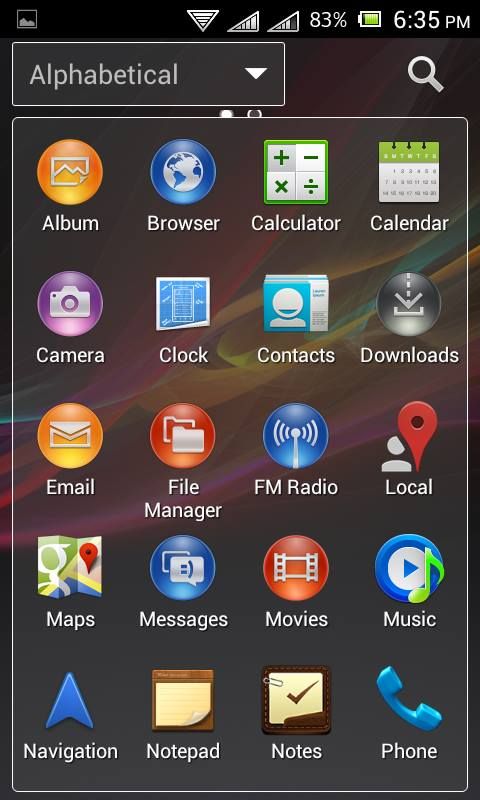
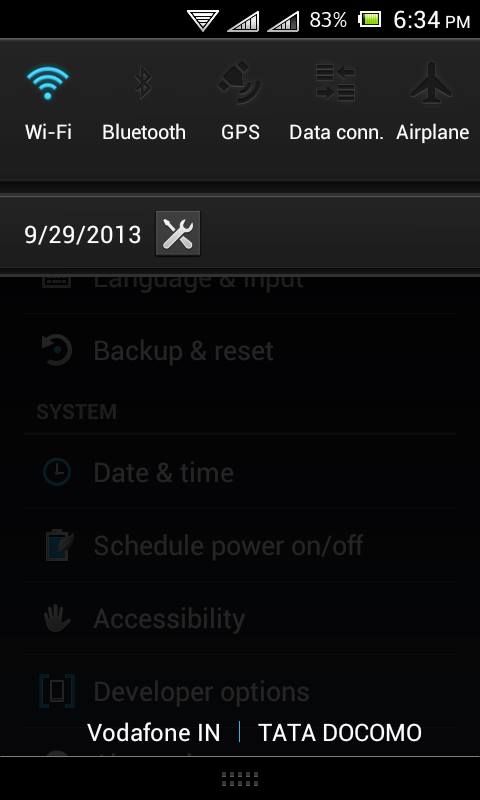
Most Awaited ROM For xolo a700 &Micromax A89 |Quantum Radicle|12 Oct 2013|Most Customizable|Light, swift and Royal Experience|
Most Awaited Custom ROM For xolo a700 &Micromax A89
Quantum Radicle|12 Oct 2013|Most Customizable|Light, swift and Royal Experience|

Press continuously on "Quantum Radicle Version" in Settings->About Phone for this Screen
Review by TechnoEagles

Features:
Note: Only 30-35% of the Features are included in this thread. Flash the ROM for knowing all of them
★AROMA Installer to its fullest potential
★Nexus Boot Animation
★Xperia Z Boot Animation
★Galaxy S4 Boot Animation
★CyanogenMod 10 Boot Animation
★Xperia Z Lockscreen
★TouchWiz Lockscreen
★AOSP Jellybean Lockscreen
★Customizable 23 Touchwizzed Stautsbar Toggles
★Brightness Slider
★Jellybean Clock
★Network Speed Indicator
★Android 4.2 Statusbar - Deprecated in v0.9.1
★Real time Statusbar Color Changer
★Real time Notification Panel Color Changer
★Real time Statusbar Transparency Changer
★Real time Notification Panel Transparency Changer
★Sony JB Media Apps
★Xperia Themed Camera
★Ubuntu inspired Dialer
★MiFileES File Explorer
★Walkman Music Player with Visualizer
★OTA updates
★OriginalJellybeanKitkat Plat Logo
★ApexNova, Xperia Honami i1, Galaxy S4 and trebuchet Launcher
★OGBattery Mod
★All Ads Blocked - Deprecated in v0.9.1
★Beats Audio
★ViperFX Modules
★Rosemary Fonts made default
★Patched services.jar
★Tweaked minfree and ADJ Level
★Touch Droid to Mount USB
★Sense 5 Recent Apps
★Xperia JB Themed
★Crossbreeder - Deprecated in v0.9.1
★KillJoy - Deprecated in v0.9.1
★build.prop Tweaks
★Pre Rooted
★Latest Version of All Apps
★Inverted Google Play
★Navigation Bar Toggle
★Bootanimation On/Off Toggle
★Dual Pane Mode Toggle
★Custom Lockscreen Text
★Entropy Generator
★Zipalign on every boot toggle
★Optimize RAM on boot Toggle
★Loopy Smoothness
★Internet Speed Tweaks
★SQLite Optimizations
★Gaming Mode
★RAM Booster
★Mount System as R/W
★Mount System as R/O
★Swap SD and Internal Storage toggle
★Display Density Toggle
★Device name Changer
★AdBlock Toggle
★Advanced Power Options
★CRT Animation
★Window Animations Speed Control
★Fancy Input Animations
★Fancy Rotation Animation
★Quantum™ Owner Info
★Advanced About Phone Menu
★Supercharged
★Busybox Added
★Heating issue solved using Governor Configs
★Melted all Bloat
★Deodexed
★Pre Zipaligned
★All drawables Optimized
★Battery Tweaks
★Hardware Accelearation
★Init Zygote Threshold Reduced for unbeleivable fast boots
★Kickass Kernelizer
★Sysrw/sysro Tools
★30 Step Volume Mod
★Quantum ThemerSupportadded
★Clear Audio+
★All Apps Transperancy
★Background App limit increased to 64 from 16
★Fully Customizable Statusbar Clock
★Fully Customizable Battery Text
Note: Only 30-35% of the Features are included in this thread. Flash the ROM for knowing all of them
★AROMA Installer to its fullest potential
★Nexus Boot Animation
★Xperia Z Boot Animation
★Galaxy S4 Boot Animation
★CyanogenMod 10 Boot Animation
★Xperia Z Lockscreen
★TouchWiz Lockscreen
★AOSP Jellybean Lockscreen
★Customizable 23 Touchwizzed Stautsbar Toggles
★Brightness Slider
★Jellybean Clock
★Network Speed Indicator
★
★Real time Statusbar Color Changer
★Real time Notification Panel Color Changer
★Real time Statusbar Transparency Changer
★Real time Notification Panel Transparency Changer
★Sony JB Media Apps
★Xperia Themed Camera
★Ubuntu inspired Dialer
★
★Walkman Music Player with Visualizer
★OTA updates
★Original
★
★OGBattery Mod
★
★Beats Audio
★ViperFX Modules
★Rosemary Fonts made default
★Patched services.jar
★Tweaked minfree and ADJ Level
★Touch Droid to Mount USB
★Sense 5 Recent Apps
★Xperia JB Themed
★
★
★build.prop Tweaks
★Pre Rooted
★Latest Version of All Apps
★
★Navigation Bar Toggle
★Bootanimation On/Off Toggle
★Dual Pane Mode Toggle
★Custom Lockscreen Text
★Entropy Generator
★Zipalign on every boot toggle
★Optimize RAM on boot Toggle
★Loopy Smoothness
★Internet Speed Tweaks
★SQLite Optimizations
★Gaming Mode
★RAM Booster
★Mount System as R/W
★Mount System as R/O
★Swap SD and Internal Storage toggle
★Display Density Toggle
★Device name Changer
★AdBlock Toggle
★Advanced Power Options
★CRT Animation
★Window Animations Speed Control
★Fancy Input Animations
★Fancy Rotation Animation
★Quantum™ Owner Info
★Advanced About Phone Menu
★Supercharged
★Busybox Added
★Heating issue solved using Governor Configs
★Melted all Bloat
★Deodexed
★Pre Zipaligned
★All drawables Optimized
★Battery Tweaks
★Hardware Accelearation
★Init Zygote Threshold Reduced for unbeleivable fast boots
★Kickass Kernelizer
★Sysrw/sysro Tools
★30 Step Volume Mod
★Quantum Themer
★Clear Audio+
★All Apps Transperancy
★Background App limit increased to 64 from 16
★Fully Customizable Statusbar Clock
★Fully Customizable Battery Text

Credits:
Krishna Roxtar, Shashank Shetty, Rohan Taneja, Guneet Atwal, haiduongbk - For their support
All Developers whose Mods I have used
Special Thanks to varun.chitre15 for letting me use parts of his ROM and helping me solve broadcasts' bug
Krishna Roxtar, Shashank Shetty, Rohan Taneja, Guneet Atwal, haiduongbk - For their support
All Developers whose Mods I have used
Special Thanks to varun.chitre15 for letting me use parts of his ROM and helping me solve broadcasts' bug
Download Here :- http://d-h.st/dXn

Force Close in Quantum Settings
SystemUI Force Close after Applying Themes
Sound Enhancement


To be applied with Quantum Themer
Right Clock


DOWNLOAD CUSTOM ROM FOR MICROMAX A89
Here I’m not going to write features of all the custom rom separately because they are almost same to each other as they were built from same STOCK ROM. So I will only discuss some important features.FEATURES :-
1) ROOTED
2) Nicely Themed | S3 rom themed like GALAXY S3 STOCK.
3) Better performance.
4) Swap enabled.
5) Multitasking Improved.
6) Custom ICONS.
7) Audio Improved.
8) New FONTS.
9) Build.prop tweaks.
10) init.d tweaks.
11) New toggle icons.
12) Transparency effect enabled.
13) GPRS tweaks.
14) 30 steps volume.
15) HEAT REDUCED.
Requirement to Install Custom Rom
- Your Micromax A89 must be rooted | Check Micromax A89 Root Guide.
- Custom Recovery must be installed | Check How to install CWM Recovery on micromax a89.
Custom Roms Download Link :-
1) AXER 1.0 Custom Rom- ROM Screenshots & Features.
- ROM Download Link. (Password : andropark)
3) LEWA OS for Micromax A89
4) Galaxy S3 Custom Rom For Micromax A89
ROM Download Link
ROM screenshot bellow >




Subscribe to:
Posts (Atom)














