Zolo V1.0 Custom Rom for Xolo A700/Micromax A89
Hey guys!Here is a new Zolo Custom Rom for Micromax A89/Xolo A700 Users.The rom was developed for Xolo A700 but later, it was ported to Micromax A89.The developer was glad to say that. this rom is a mixture of Xperia Z interface and Xolo A700.The interface of Zolo V1.0 is very similar to the interface of Xperia Smartphones.The Zolo V1.0 is based on the MIZWA rom of MyPhone A919.It is said that,some of the ported applications are used in this rom.This will be a big surprise for Xperia lovers!The Android version of this rom is V4.0.4 and dont misunderstand that,Zolo V1.0 is based on Android Jellybean.For flashing the Zolo Custom Rom,the phone must be rooted and the ClockworkMod recovery must flashed as the rom can be flashed only with the help of a custom recovery.Zolo V1.0 comes prerooted and so,there wont be any problem for you to root your Micromax A89/Xolo A700 again and again.The Zolo Custom rom is amazingly smooth.It delivers a high gaming performance as it is highly tweaked.The developer has claimed that,the rom is a combination of both the beauty and the performance.It is a mixture of both.Many library files and engines are included in this rom resulting in blazing performance making it a all time rom!Follow the below guide and so, you wont be bricking your mobile in any case.If you have messed up with something,don’t worry!The stock rom is always there for you.Before flashing the rom,take a complete Nandroid backup.

- Fully Customize Xperia Interface
- Highly Stable
- Bugless!
- Walkman application added
- Tweaks for enhancing the sound quality
- Xperia Launcher
- Xperia Widgets
- Xperia-style weather,Toggle and clock widgets added
- Comes as prerooted
- Internal memory comes preswapped
- Highly Themed
- New dialer
- New Settings application
- Init.d tweaks added
- Xperia Emoji added
- Bravia Engine added
- Busybox added
- Xloud Engine added
- Rom is highly optimized
- Beats Audio added
- Completely deodexed
- GPU rendering is enabled
- All the applications are zipaligned
- Smooth Scrolling
- Zolo V1.0 Custom Rom
- ClockworkMod recovery
- Download and place the rom in the root of the SD-card i.e sdcard\
- Power of your phone and reboot into ClockworkMod recovery.
- Do the following things :
- Wipe data/factory reset
- Wipe Cache
- Advanced-Wipe Battery Stats
- Advanced-Wipe Dalvik Cache
- Mounts and storage-Format System
- After doing the following things,select “Install zip from SD-card”
- From the list of options,select “Choose zip from SD-card”.
- Now all the files and folders that are present in your SD-card will be displayed as a list.Use the Volume Up and down buttons to navigate.Select the downloaded Zolo V1.0 Custom Rom flashable zip.
- Soon the flashing process will begin.The Aroma installer will be displayed.Follow the onscreen instructions and flash the rom.
- After the flashing,select “Reboot” from the main menu.
Note : The ported version of Micromax A89 may contain some bugs.Soon, the fixes for the bugs will be posted.
Credits :
- Shivam Singh
- Rohan Taneja
- XOLO Gladiators
- MIZWA
- Krishna Roxtar – For testing the rom in Micromax A89
Screenshots :

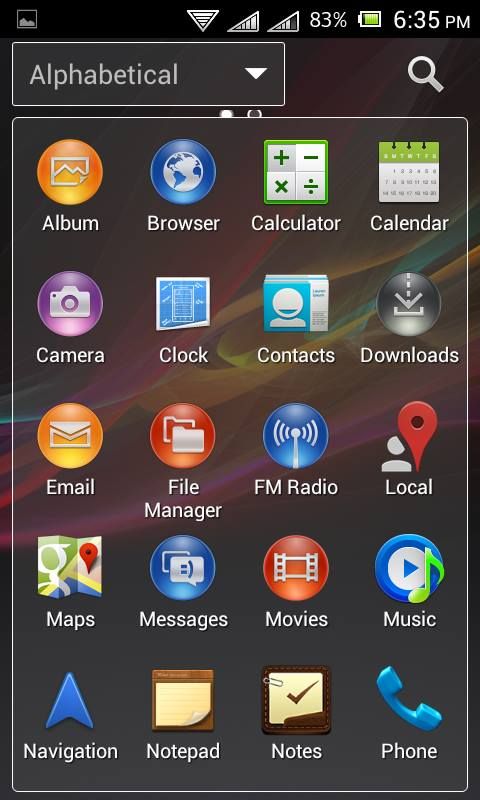
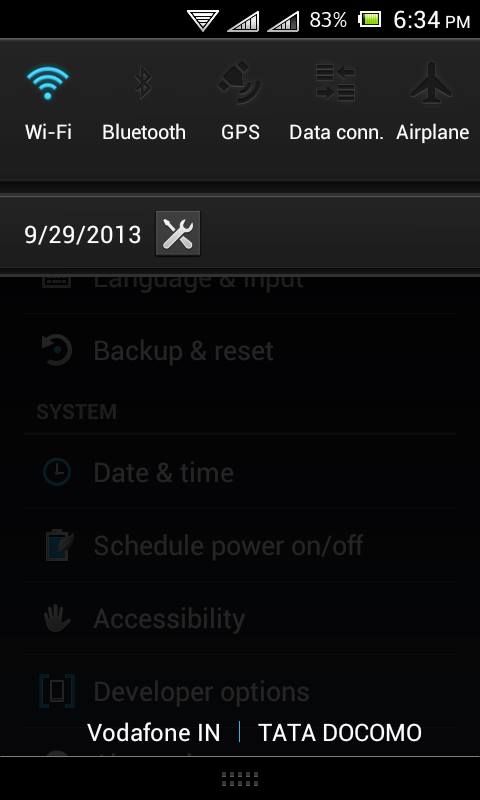

No comments:
Post a Comment